About the Host Control Panel
You can conveniently manage your Free Conference USA account using this web dashboard, monitoring your live conferences, modifying your conference settings and retrieving your call history and recordings.
Simple, Complete Control
Each Free Conference USA account includes a web dashboard to manage your service and monitor the activity on your account.
This dashboard is designed for tablets and computers, but is accessible on your smartphone.
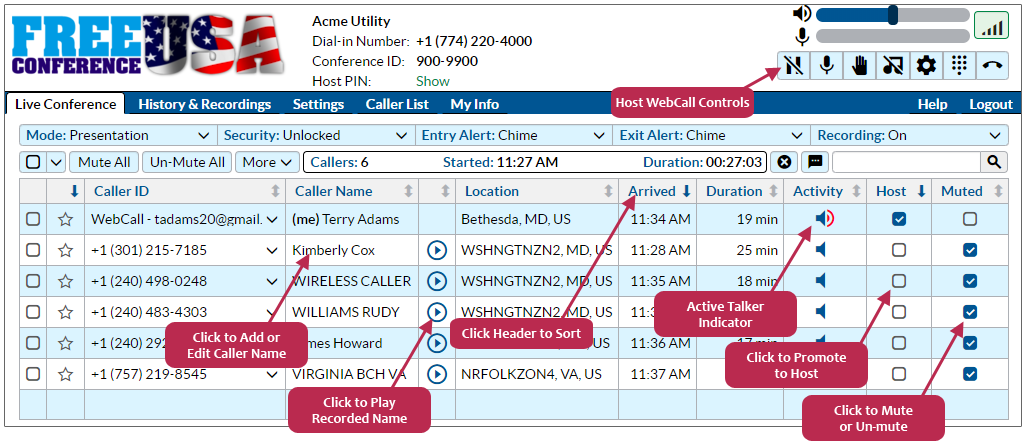
Monitor Live Conference
See who's dialed in, mute or drop callers, manage Q&A.
Manage Settings
Alerts, muting, recording, hold music, Start and End settings.
Call History & Recordings
Retrieve caller details, download recordings, assign reference labels.
Caller List
Assign caller names, designate hosts, allow or block callers.
Learn More in the Help Center
- Modifying Default Settings
- Managing a Question and Answer Session
- Moving Callers into Breakout Rooms
- Assigning Names to Caller ID Numbers

